Access your Excel Pilot Logbook from any web browser & device using Google Sheets
Google Sheets is like an online, free version of Microsoft Excel.
Google Sheets is free to use on any web browser, so you can access your Electronic Pilot Logbook online and keep it backed-up in the Cloud 24/7.
It’s super easy to get your logbook setup online and with the App and best of all – it’s free
Access your Excel Pilot Logbook in any web browser
Access your Pilot Logbook on mobile
Backed-up in the Cloud 24/7
Demo
NOTE: Demo version is not editable (Jeppesen US logbook featured)
Excel Pilot Logbook comes with multiple tabs within the same file:
Logbook, Dashboard, Reports, Printing and Settings tabs.
Preview a more accurate depiction (with additional screenshots) of the Jeppesen Pilot Logbook.
How do I setup my Pilot Logbook in Google Sheets?
- Logon to the Google Sheets website
- Sign in to your Google Drive account, or create a new account (free)
- Upload your Excel Pilot Logbook file – done!
Read more detailed Setup Instructions in our Operations Manual.
How do I import my hours?
Download Excel Pilot Logbook
Get instant access to download your logbook spreadsheet to your computer.
Enter Previous Experience
Create 1 logbook entry per Aircraft Type then continue logging one entry per flight as per normal.
OR Summarise Experience
Create 1 logbook entry for your total hours, then continue logging one entry per flight as per normal.
Read more detailed Import Instructions in our Operations Manual.
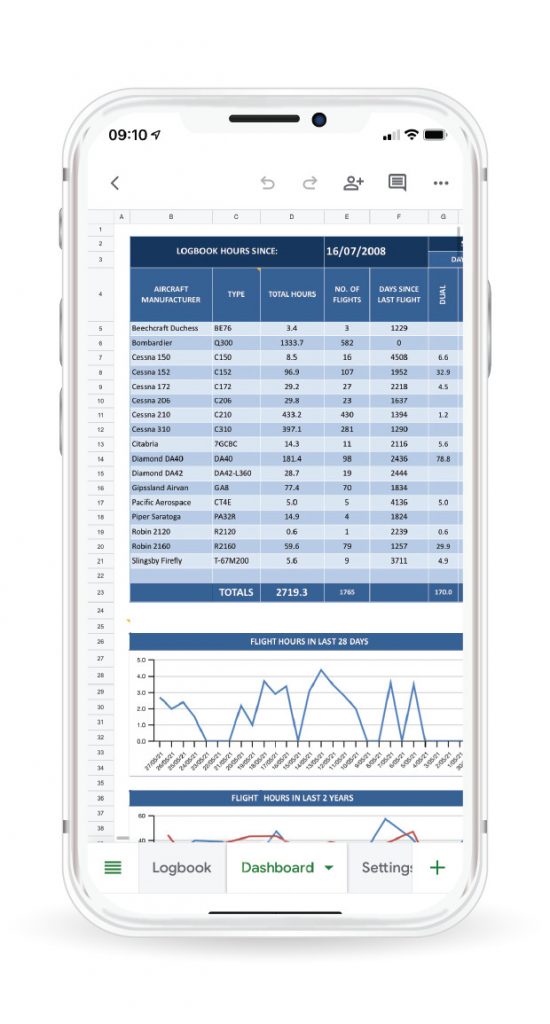
Google Sheets App
Access your Excel Pilot Logbook anywhere, for free, with free apps like Google Sheets. All of your new flight entries will automatically be saved and backed up in the Cloud 24/7.
Use your pilot logbook online in any web browser, iPad, iPhone or Android device with the free Sheets App (optional).
iPhone and Android Apps give you free access to your Pilot Logbook spreadsheet on any mobile device – even when there’s no internet connection.




