Best Pilot Logbook review by Yaro of Aviator Inspirations – Youtube Channel.
Are you tired of updating your paper logbook and are looking for a modern and cheap alternative? Then this review is for you.
In this episode, I’m going to bring you into the 21st century and show you an easy and cheap solution to record all of your flight hours. What I use is the Excel Pilot Logbook. It’s what its name implies. It’s an Excel spreadsheet that’s super easy to use has a beautiful layout and does all the calculations for you. The developer lives in New Zealand his name is Max and he’s a super helpful and nice guy he’s also Dash 8 pilot.
My most favourite advantage of the Excel Pilot Logbook is that it’s a one-time fee.
It would take me hours to update my paper logbook and now I can do it in just minutes. I would make mistakes adding up all the hours and having a lot of corrections and my logbook would look like a mess. Then I switched to this pilot logbook and entering information takes me up a fraction of the time. Corrections are super easy to do and the beauty is that it does all the math for you correctly. Not only that, but it can give me data on my flight history. It can tell how many hours I have on each aircraft type, how many hours I have flown in the last month or the last year. It can also keep track of my documents and my recency, when my passport expires or when my IFR rating is due – all in one place, so next time you show up at your medical renewal and they ask you how many hours you have flown to fill out all those forms, you’ll have all the information at your fingertips.
Digital Pilot Logbook
So let me show you how to use the pilot logbook. Let’s jump right in.
On the bottom, you have three tabs: logbook, dashboard and settings. In the logbook tab, you enter all your flights and the dashboard is where you see all of your data. The Settings tab is where you put in all your parameters and expiration dates.
A quick note this is the Canada pilot logbook version and every country has their version that you can buy and download. So if your layout looks slightly different than mine, that’s the reason why.

So the entry is quite simple. You start with the date, make sure that it’s in the correct format type and the aircraft type that you flew, Cessna 172, for example. The ident of the aircraft, the pilot in command, either you or your flight instructor. Copilot or student, that could be either yourself or maybe a friend. Where you flew from, that’s an easy one. Let’s say we went to from Vancouver to Victoria. And then any remarks that you want to put, weather was a sunny day, maybe something happened, anything that will remind you of that flight. Next you have the single-engine flight time, unless you flew a multi-engine aircraft you can put pilot in command. Let’s say it took us point seven of an hour to get there, you would also count that in the cross country section. Zero point seven as well. Maybe you flew at night, you can put that in the right column there. Now we didn’t do any instrument flying but you would record that in the appropriate column. And finally, record the takeoffs and landings that you did for that particular flight. It’s that simple.
Even if you don’t want to go fully digital because you love your physical logbook, it never hurts to have a backup copy of your paper logbook.
What actually speeds up your workflow is the copy and paste functions in the logbook. You can actually select an aircraft type, how many cells you want to paste it into and you’re done. Do the same with the pilot in command, so you were pilot in command for all of these flights, simply copy and paste and you’re done.
It’s that fast. That’s why I like Excel spreadsheets because they make inputting data very fast. If you want to add a line because you missed a flight, you simply right click on the row and click insert. This will put in a new row, very easy to do. What happens when you scroll down and all the titles disappear? Well, there’s a very quick fix for that as well. Scroll to the top and select row number four then go to Menu->View->Freeze Panes and select Freeze Panes. That’s it. When you scroll down, the titles will now follow you, so you will never run out of space or otherwise we’d have to scroll back up to see if you’re putting things in the right boxes.
Now let me show you the dashboard tab. This is where the real advantage of the excel logbook shines.

In the top sections where all of your hours are going to be added up by aircraft type, very convenient to do this type in the aircraft name doesn’t have to be anything particular, just Cessna 172 or whatever aircraft type you happen to be flying and then you enter the type. This is the important part; the type has to match the type that you put in the logbook tab – that’s how the dashboard knows which aeroplanes to group together.
Next, you have all the stats on the left you have flight hours in the last 28 days flight hours in the last two years, as well as the hours, added up by month which I find super helpful to know how many hours I fly each month and this is a very nice design that it gives me that information a graphical representation in the century of your flight hours in the last year 90 days 28 days 7 days your currency this is the information you can change in the settings tab but it gives you a quick view when things are expiring so for me it’s important to know when my class 1 medical is due when my 6-month recurrent PBC is due of course the company reminds me but it’s nice to have this here as well then I have my passport, of course, it’s important to have my passport valid when I fly internationally and my rake which is the airport security clearance that’s very important to keep a track of because if that expires I can’t come to work.
Then you have your IFR currency this isn’t as important for me because I fly IFR every single day so I am always current and with my 6-month PPC my IFR is renewed every 6 months and then lastly you have your duty our limitations which is something I also don’t use very often because my company keeps track of my duty hours when they release my monthly schedule but you can keep track of this yourself to double-check if the company is doing things properly you can see how many days off you had in the last 90 days again last month 14 days 7 days
Lastly, you have the time converter and I find this calculator extremely helpful and I use it all the time let’s say I flew one hour and 35 minutes I don’t know what decimal point that is because I don’t memorize those numbers put it in the calculator and that’s one point six hours then I can take that into the logbook tab and put it in the right box
Lastly, you have the Settings tab and this is where you do all your customization.

You can customize your alerts. Change the number of days, when different colours turn from yellow or red, in the currency of window you can put in the documents that you want to keep track and check their expiry date so personally I put the class my medical my six-month PPC my passport in my rake
And that’s the beauty of this logbook is you can customize it to how you want it to look you can put in any document change the date and give you the type of notification that you need and all that appears very handy in the dashboard window under the currency valid window
That’s it, the advantages of the excel pilot logbook is that it’s so simple to use you can smash through weeks of updates in only 10 to 15 minutes even if you don’t know how to use Excel.
The next advantage of this logbook is its accessibility you can take it with you anywhere you go by putting it on your Dropbox or Google Drive and you can open it on any device make changes to it or view your hours on the dashboard
And my most favourite advantage of the Excel Pilot Logbook is that it’s a one-time fee.
I really like that about this pilot logbook because you don’t have a monthly subscription service as you do with other logbooks which can be as high as $120 a month. Pilots don’t have that kind of money lying around for a subscription service, you must be crazy! So this kind of pilot logbook is perfect for students, flight instructors or anyone who wants to have a digital backup of their paper logbook.
Even if you don’t want to go fully digital because you love your physical logbook, it never hurts to make a backup copy of your paper logbook in case something happens like a fire to get stolen or there’s a flood in your house. If something like that did happen to you, you’d be glad you made a backup copy. Especially if you have thousands of hours. Could you imagine digging through all the records of all the companies you’ve worked for? It would be a nightmare (assuming those companies are still around).
The disadvantages of the Excel Pilot logbook is that it requires manual entry. You can’t simply click one button and have your whole airline schedule imported into the logbook. There is no cloud storage so you have to back it up yourself (however, you can use free cloud-storage like Google Drive or Dropbox) or on your laptop. There’s no fancy analytics with charts and graphs or frequent updates like you get with subscription-based logbooks, so if these things are important to then do look into subscription-based logbooks.
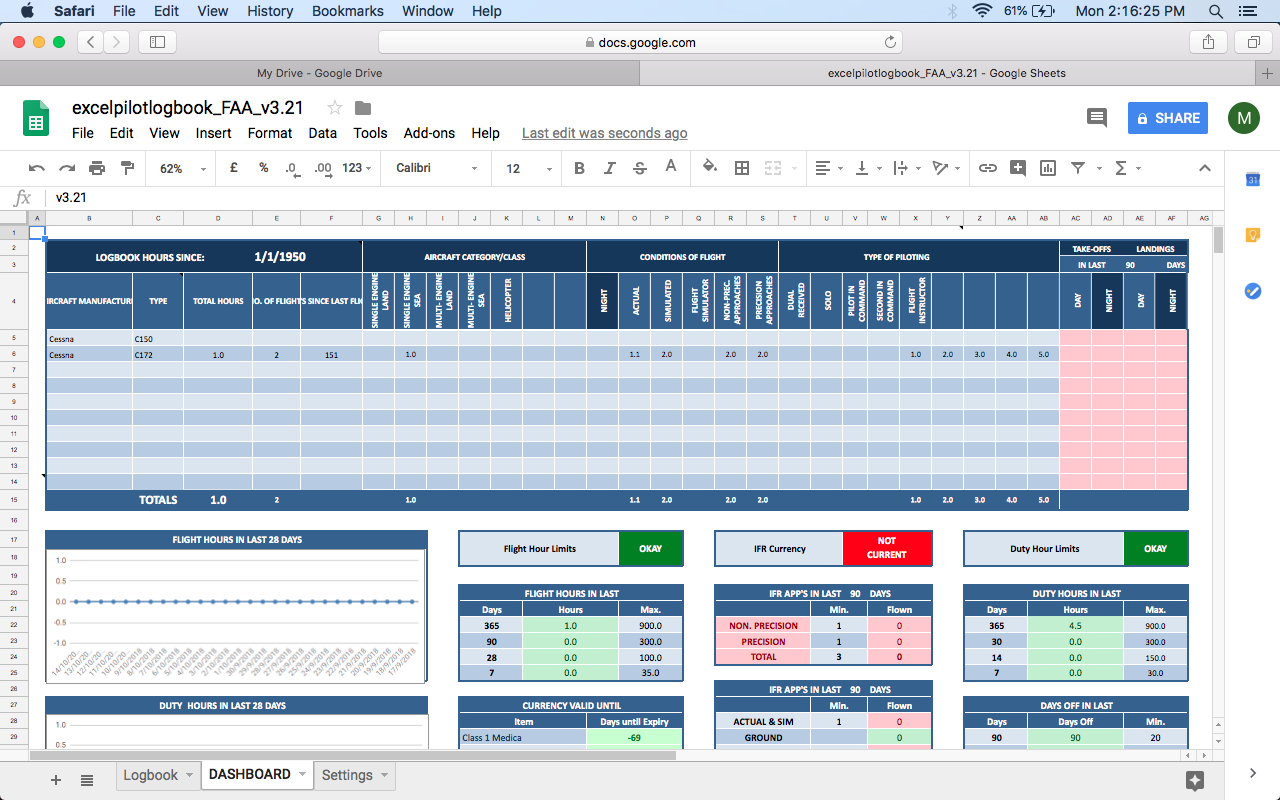
As for me, I like the basic no bells and whistles type of logbook. I like the customization options that subscription log books don’t easily offer. And of course that there’s no monthly fee – the pilot logbook is mine to keep and do with whatever I want.
Let me know in the comments which type of logbook you guys prefer simple or subscription-based. So thanks so much for reading and I hope you found this information helpful and gave you an idea of what options are out there. Don’t forget to smash that like button, subscribe if you haven’t already and I’ll see you in the next episode.
Yaro is the creator of Aviator Inspirations, check out his Youtube channel here.


